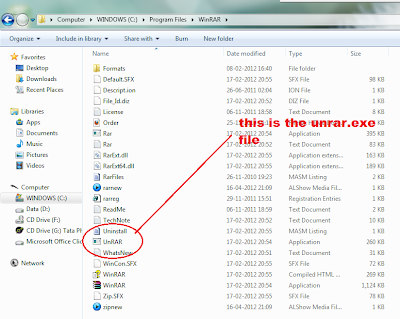How to extract files from an archive with command line functions or from cmd
well if this is your question your answer is not far
first lets consider a universal utility like winrar and use its command line application
this application is called unrar.exe and is located inside the installation folder of winrar
now to get a list of functions(for advanced users) just drag it to a cmd screen
now open notepad and type the following instructions :
1) type the following and save it as .bat
@echo off
cls
title what ever u want as a title enter here
cls
Unrar.exe
Unrar x test.rar
pause
cls
exit
EXPLANATION
@echo off - this removes the location from where each line is being executed
cls - clears the screen
title - displays the title on the title bar of the cmd window
Unrar.exe - is the command line application of winrar
Unrar x test.rar - extracts a archive called test.rar to the current directory
make sure your unrar.exe is in the same folder as your rar file
pause - self explanatory
exit - quits cmd
Thanks for seeing this please post ur comments below
Many programmers feel that 7z or winrar
but the fact is that some compression utility suits some type of file formats
for example 7z can compress .dat files like crazy
but it cant compress .forge files as much as arc
so overall different utilities have different advantages
so therefore we cant have a clear window
Now there is the utility called KGB Archiver
it has a crazy compress ratio no doubt about that but its decompression speed is terribly slow and its compression speed is worst so its not very economical
you can download a whole game by the time it extracts
but taking speed and compression into consideration i think the following are the 4 best out there:
1) Free Arc
i think free arc has an upper advantage over 7z over the fact that its compress ratio is more + its compression and decompression speed is very fast
and it gives less errors while extracting a common error found in winrar and a very amusing fact is that u can extract the files over the internet into your local computer!!
web :
www.freearc.org
download it!
2) 7z
7z's compression algorithm is very good indeed and has almost no error while extracting from a portable cd or dvd
it has an average compression speed of about 2mb/s
and a decompression speed of 10mb/s
3) Winrar
winrar is more of a quick compress and quick extract
it provides a fair amount of compress ratio but an excellent compression and decompression speed
and can be used if want to club multiple files and send it over the internet
+ it allows you to create a sfx module with good build in GUI and allows you to create like a setup type exe file
www.rarlab.com
download it!
4) kgb archiver 2 beta
there is no doubt that kgb archiver has the best compress ratio in the world but is also the slowerst compresser and decompresser in the world
but if you are patient the mbs will be with you
you can download ultra compressed games which are just 200mb and can be extracted to 8gb
web :
http://kgbarchiver.net/
download it!